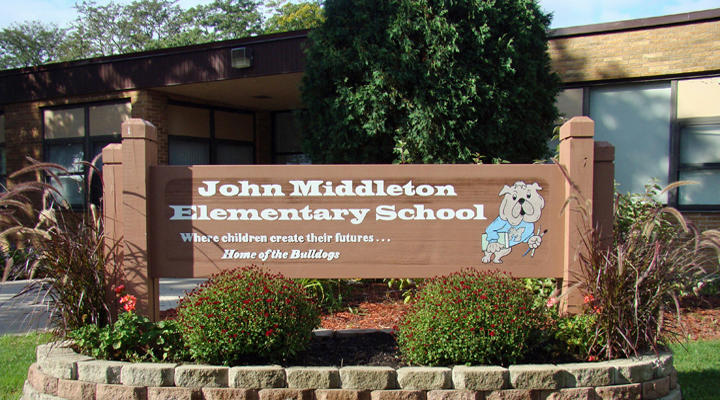Student Registration
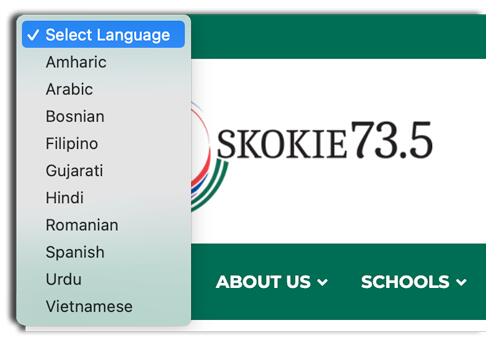 Click the Translate button at the top of the page to translate the text
Click the Translate button at the top of the page to translate the text
انقر فوق الزر "ترجمة" أعلى الصفحة لترجمة النص
Haga clic en el botón Traducir en la parte superior de la página para traducir el texto
I-click ang button na Isalin sa tuktok ng pahina upang isalin ang teksto
متن کا ترجمہ کرنے کے لیے صفحہ کے اوپری حصے میں ترجمہ کے بٹن پر کلک کریں۔
Nhấp vào nút Dịch ở đầu trang để dịch văn bản
NEW STUDENT pre-registration for the 2026-2027 school year is open for KINDERGARTEN.
PRESCHOOL registration opens on FEBRUARY 9th for district residents
and on FEBRUARY 12th for non-residents.
NEW STUDENT pre-registration for the CURRENT school year is open.
If you are experiencing homelessness, please contact Angela DeMay at [email protected] to discuss how the school can help support your student and/or family. Additional information can be found on the SD735.org McKinney-Vento webpage.
If your family is in need of financial assistance, including free and reduced lunch, please complete the Household Eligibility Application available on our Food Services page.
SD73.5 District Map and Boundaries
Map tips:
- Zoom IN on the map to see street names
- Zoom OUT to see district boundaries
- Click (or tap with two fingers on a mobile device) and drag to move the map
- Click or tap on a school for more information and a link to create travel directions
- Click HERE to re-center the map