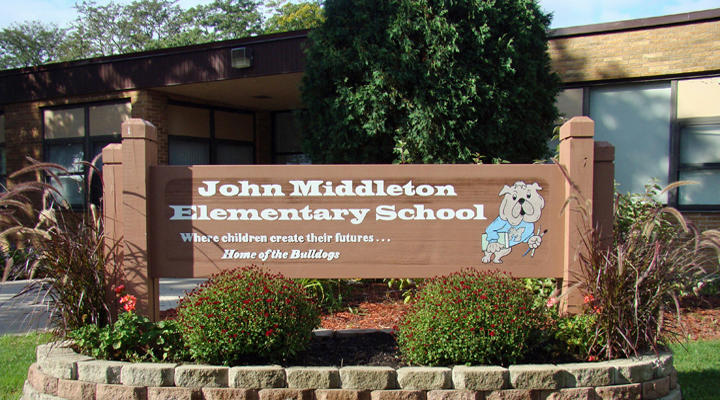PowerSchool
Teacher, Parent & Student Access
 Skokie School District 73.5 uses PowerSchool, a web-based student information system that allows our district to track, share, and report student progress in our schools and with parents.
Skokie School District 73.5 uses PowerSchool, a web-based student information system that allows our district to track, share, and report student progress in our schools and with parents.
- Teachers use PowerSchool's PowerTeacher web portal and PowerTeacher Pro gradebook to manage student assignments, scores, attendance, progress on standards, and parent communication.
- Parents can use the PowerSchool Parent Portal to see assignments, scores, attendance, progress on standards, and schedules for all of their children enrolled in our schools.
- Students can log in to the PowerSchool Student Portal to check their own assignments, scores, progress on standards, attendance record, and daily schedule.
For more information about PowerSchool, check out the following video and links to PowerSchool resources...
PowerSchool for Students and Families
Video courtesy of Ms. Carrie Eccleston
6th Grade Science & Social Studies Teacher
Visit the PowerSchool website for more information about how parents and students can use PowerSchool...