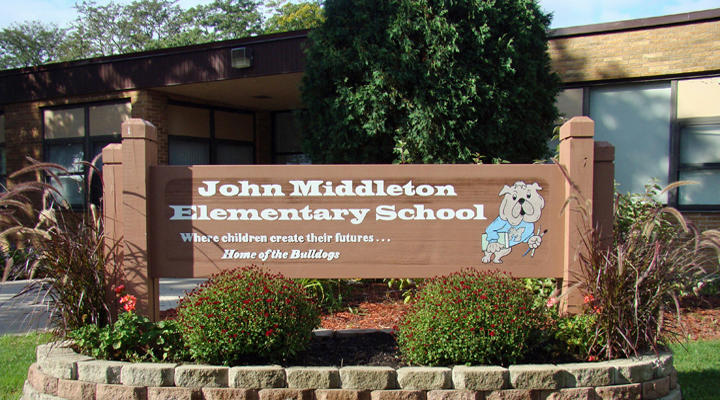Parent-Teacher Conference Information
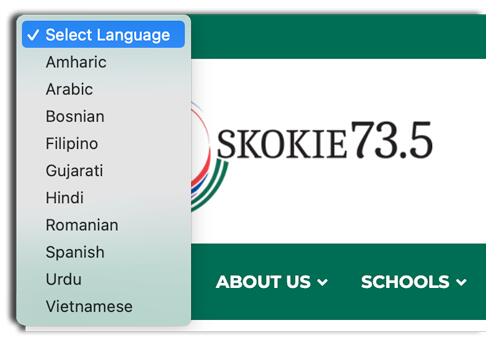 Click the Translate button at the top of the page to translate the text
Click the Translate button at the top of the page to translate the text
انقر فوق الزر "ترجمة" أعلى الصفحة لترجمة النص
Haga clic en el botón Traducir en la parte superior de la página para traducir el texto
I-click ang button na Isalin sa tuktok ng pahina upang isalin ang teksto
متن کا ترجمہ کرنے کے لیے صفحہ کے اوپری حصے میں ترجمہ کے بٹن پر کلک کریں۔
Nhấp vào nút Dịch ở đầu trang để dịch văn bản
January 25, 2026
Dear Skokie73.5 Families,
Parents/guardians are invited to participate in Parent-Teacher Conferences two times a year, once in October and again in February.
Teachers will be available for your choice of in-person or video conferences on Thursday, FEBRUARY 12th from 5:00 to 8:00 p.m. and Friday, FEBRUARY 13th from 8:00 a.m. to 12:00 p.m.
Online registration for February conferences opens TOMORROW, Monday, JANUARY 26th at 7:00 a.m. and closes on Tuesday, FEBRUARY 10th at 3:00 p.m.
Be prepared! Sign in to your PowerSchool Parent Portal website account NOW and log in to PowerPTC to view your dashboard before registration opens tomorrow.
For step-by-step instructions and additional important information, visit SD735.org/ptc.
We look forward to seeing you at Parent-Teacher Conferences!
Skokie School District 73.5