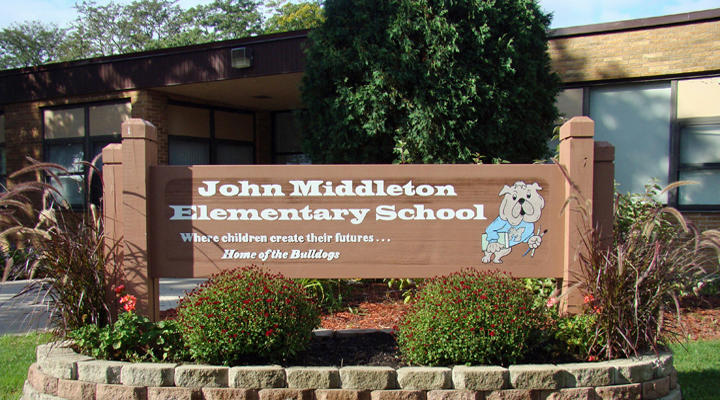Preschool & Kindergarten Registration
Students who attend Skokie School District 73.5 are automatically added to PowerSchool, the student information system used by our schools and teachers. Parents/guardians of new and returning students must use the PowerSchool Parent Portal to update student information during the registration process; to look up attendance, schedule, grade, and report card information during the school year; and to update student demographic and health information as needed.
 Parents/guardians of all new students: The email address provided to the district at the time of registration is your PowerSchool Parent Portal username.
Parents/guardians of all new students: The email address provided to the district at the time of registration is your PowerSchool Parent Portal username.
Parents/guardians of returning students: Please use the same PowerSchool Parent Portal username and password that was set up during the previous school year(s).
Preschool Registration Information
Step One (Online): Begin the online PRE-registration process for NEW preschool students here. Read the step-by-step instructions here.
Step Two (In-person): Age, identity, and initial residency confirmation. Come to the Elizabeth Meyer School office with your child's original birth certificate, your driver's license (with current address) and, for School District 73.5 residents, proof of residency: mortgage statement/lease plus two current utility bills.
Kindergarten Registration Information

For students who are new to Meyer School:
Step One (Online): Begin the online PRE-registration process for new kindergarten students here. Read the step-by-step instructions here.
Step Two (In-person): Age, identity, and initial residency confirmation. Come to the Elizabeth Meyer School office with your child's original birth certificate, your driver's license (with current address) and, for School District 73.5 residents, proof of residency: mortgage statement/lease plus two current utility bills.
Registration forms and documents are available on the Student Registration page.